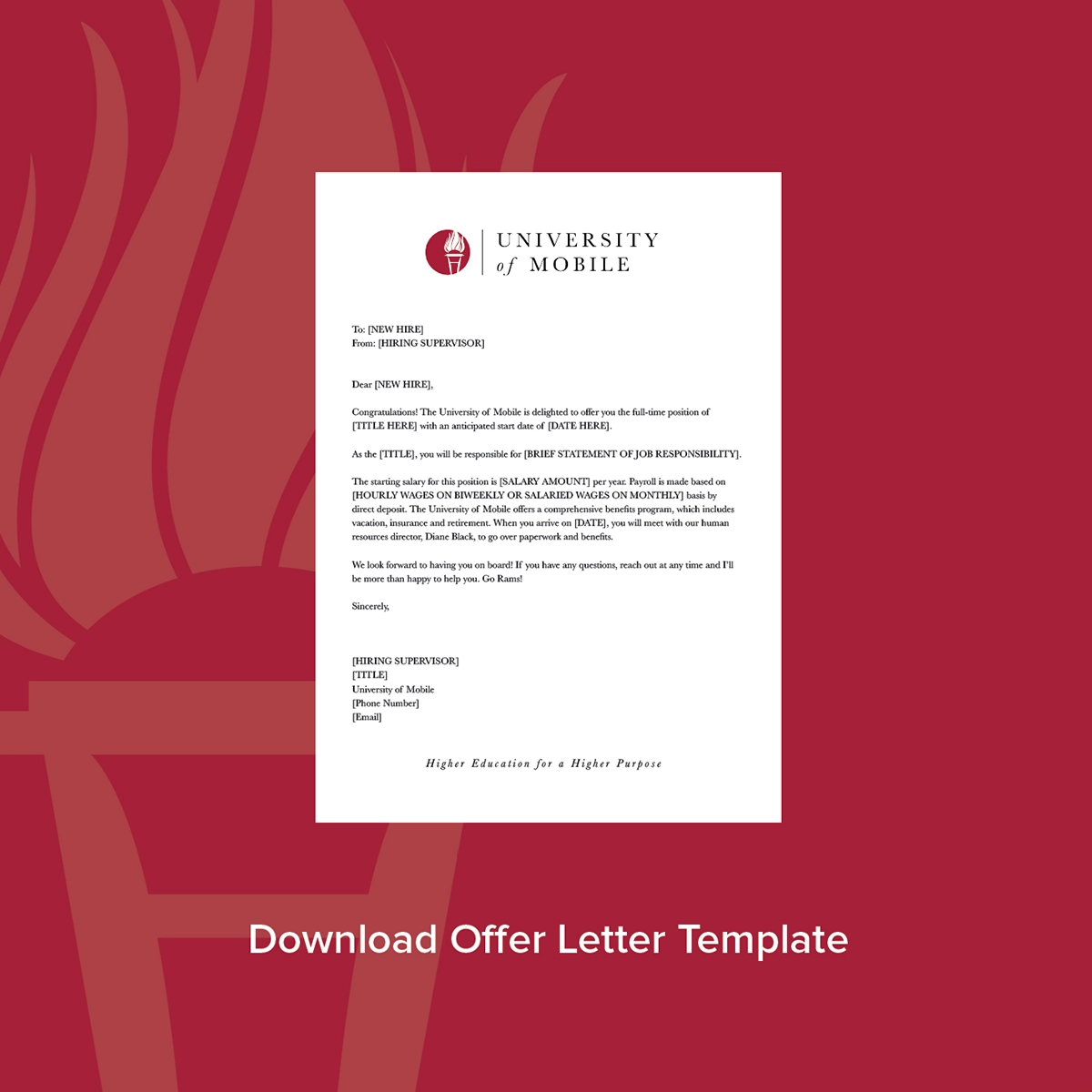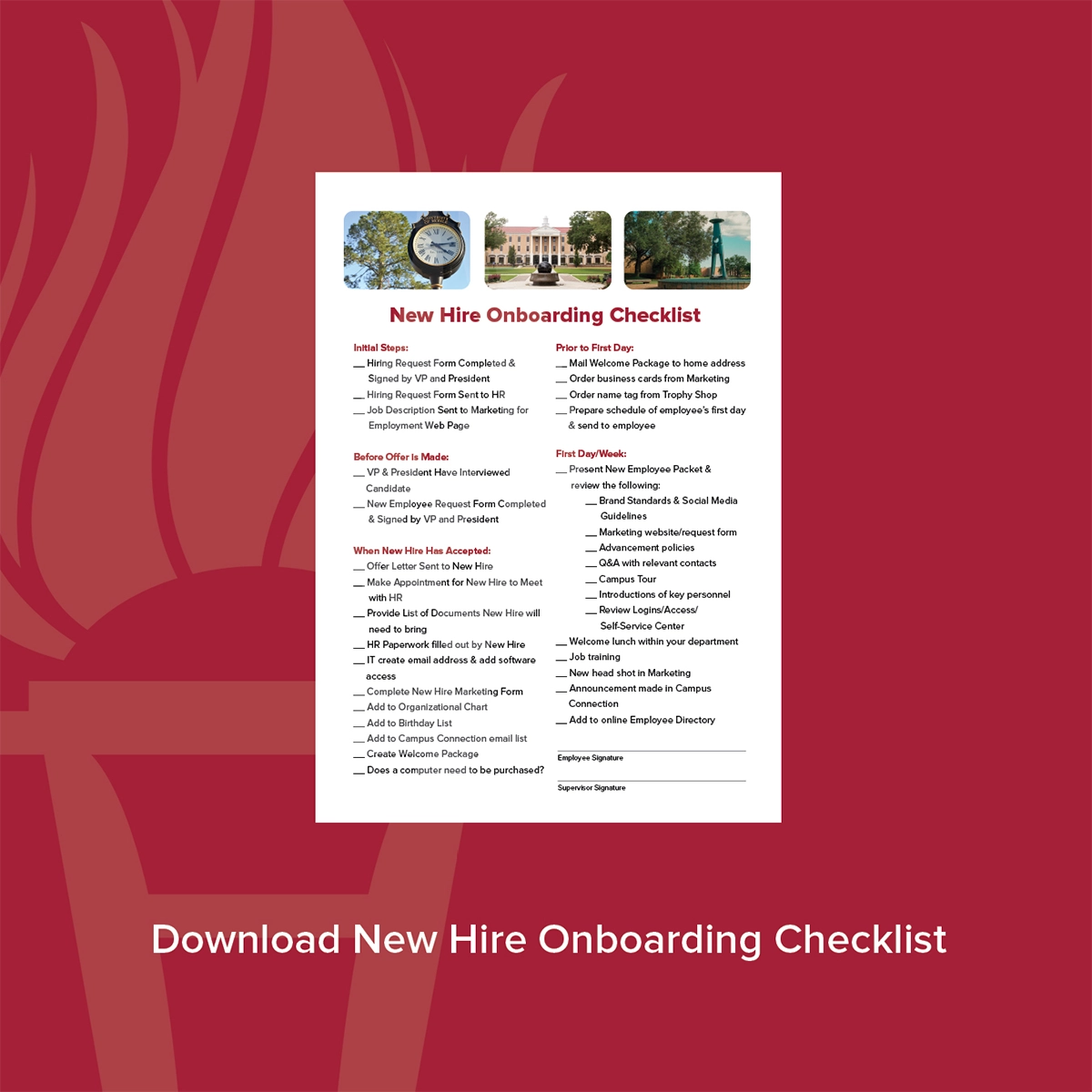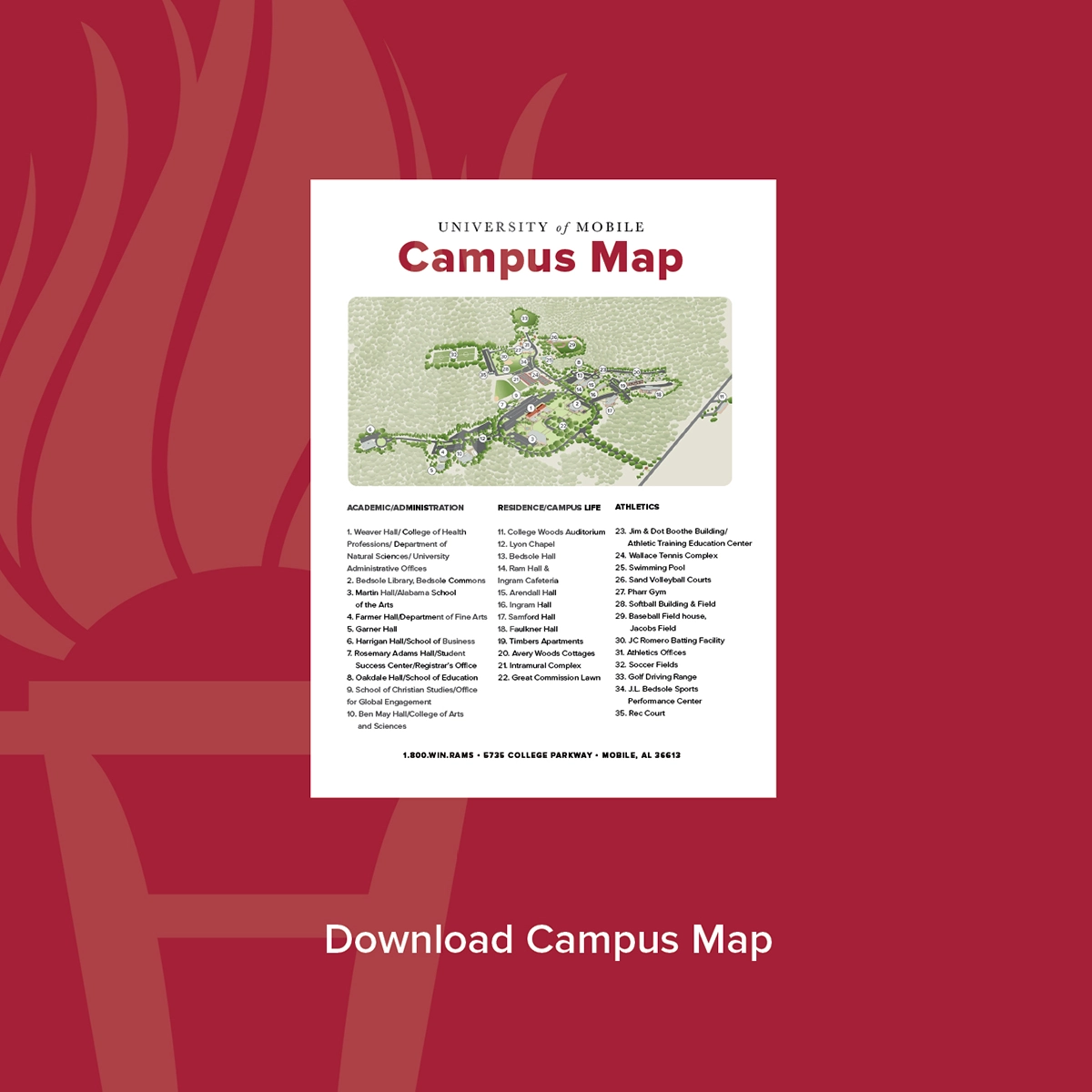Employee Resources
The University of Mobile is a Christ-centered liberal arts and sciences university integrating faith and learning with a vision of Higher Education for a Higher Purpose. We equip students to follow God’s calling for their lives in an academic community where they are known.
New Hire Process for Supervisors
Step 1: Human Resource Forms
• Complete the New/Replacement Position Request form and submit it to the division vice president for approval and recommendation to the president
DOWNLOAD FORM
• Complete the Employment Recommendation, obtain the required signatures and submit it to HR
DOWNLOAD FORM
• Schedule a meeting with new employees and HR to complete new hire forms (if possible before the start date so that IT permissions can be set up) The required HR forms for IT permissions set-up are tax withholding, direct deposit authorization, and I-9. Have employees call HR before the meeting to make certain they bring appropriate ID documents as well as bank documentation of account and routing numbers.
Step 2: IT Access Request Form
Prepare DocuSign IT Access Request form for new employees. These documents are located under Templates > Shared with Me
(If you do not have access to this form in DocuSign please submit a helpdesk ticket to gain be granted access.)
Step 3: Request New Employee Packet
To request a new employee welcome packet, please submit a marketing request. Please allow 2-3 days to process your request.
New Hire Downloadable Resources
Additional Resources & FAQS
How do I submit a Helpdesk ticket for IT issues?
Please DO NOT submit helpdesk tickets for other users (including students) to avoid confusion and delays.
• Submit Name, Office Location, Contact Phone Number, and time you’ll be available for us to troubleshoot your problem.
• Include specific details about your issue: Screenshots, error messages etc. Please be as descriptive as possible!
• For classroom issues: Please include the time/day the classroom will be available/empty for us to troubleshoot.
• Web browser on any device: https://universityofmobile.freshdesk.com/ OR the “Freshdesk” app can be found in the google play store and Apple apps store.
• iPhone/iPad: https://apps.apple.com/us/app/freshdesk-support-desk/id849713306
• Android: https://play.google.com/store/apps/details?id=com.freshdesk.helpdesk&hl=en_US&gl=US
What do I need to do to get keys for my new employee?
Supervisors are responsible for determining what access new employees need and providing them with keys. If new keys need to be made please submit a request to maintenance by emailing Pamela Brown at pbrown@umobile.edu.
What is needed to submit a change of position or compensation?
When an employee has a change in compensation OR a position change the supervisor should complete the Employee Position Change/Wage Adjustment, and submit a signed copy to HR.
What is needed when an employee leaves UM?
In order for an employee to receive accurate final wages and correct benefits termination, HR/Payroll should be notified as soon as possible when an employee is separating from UM (whether voluntary resignation, termination or retirement).
You will also need to fill out the Employee Removal Form for IT. (This form is found on DocuSign)
Employee of the Month
Shine a spotlight on excellence and nominate an outstanding colleague for Employee of the Month. Together, let’s celebrate and recognize the incredible contributions that make UM shine!
Request Information